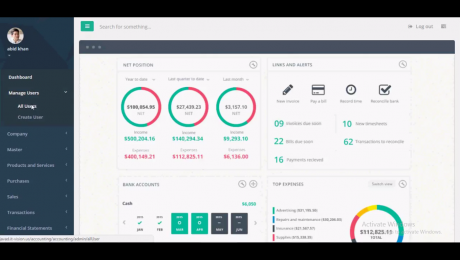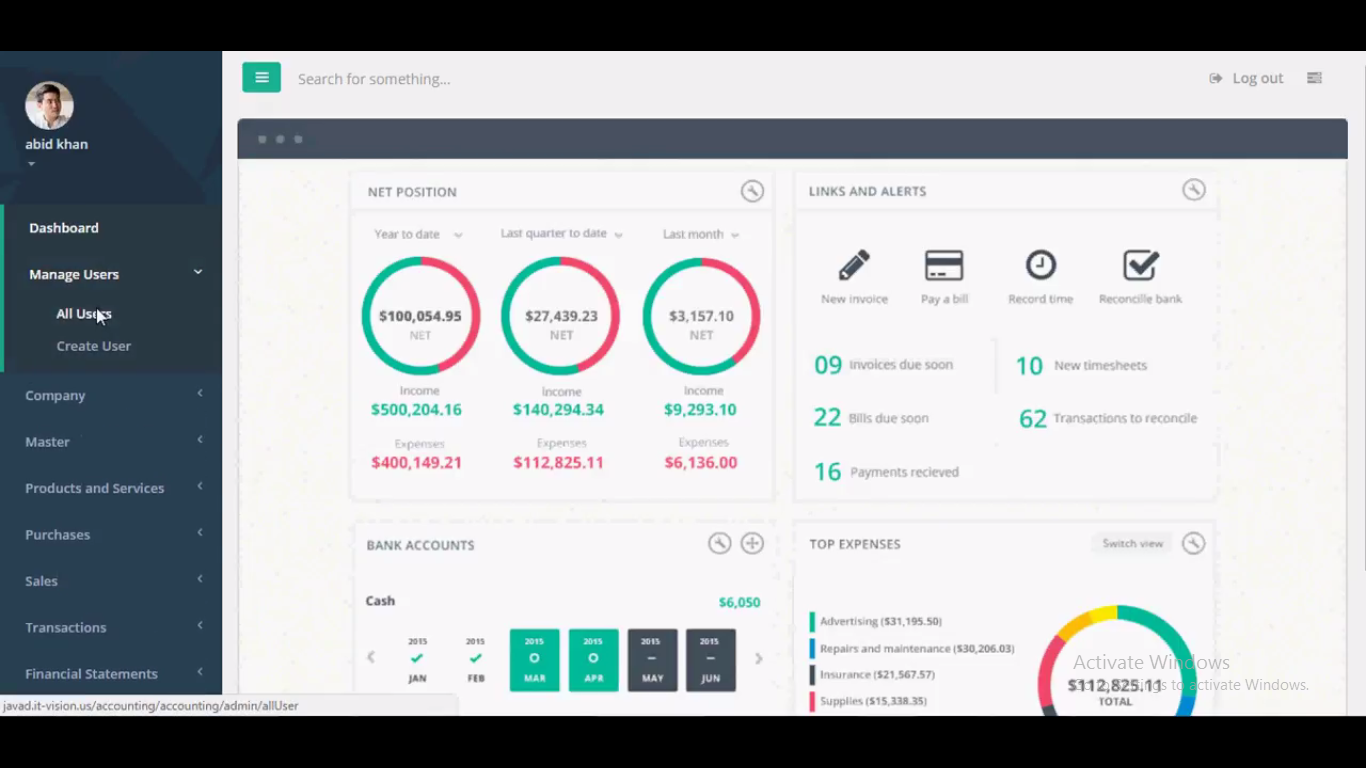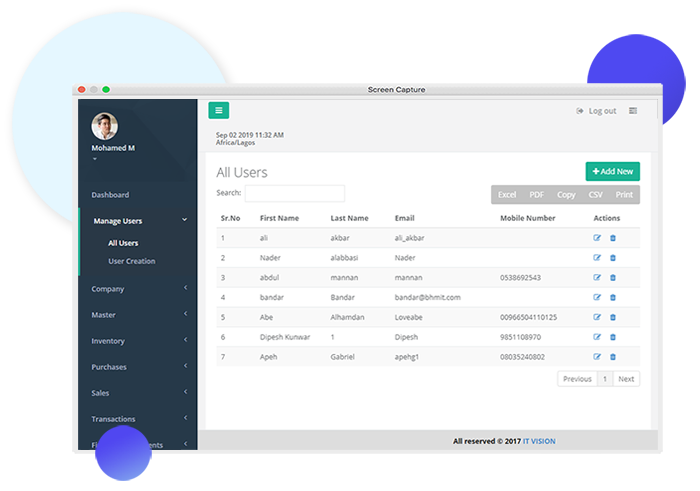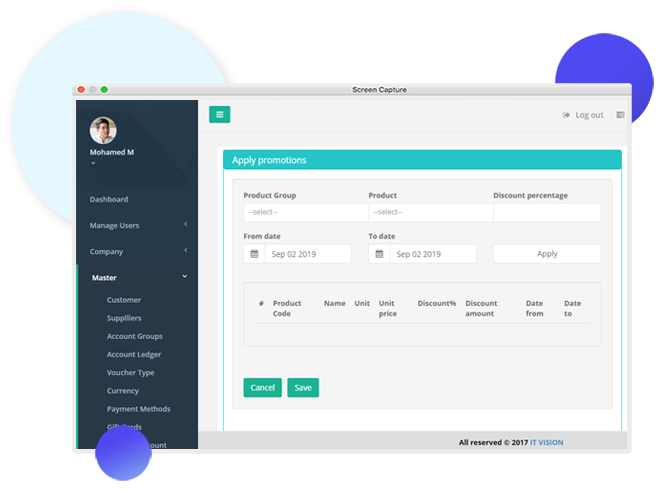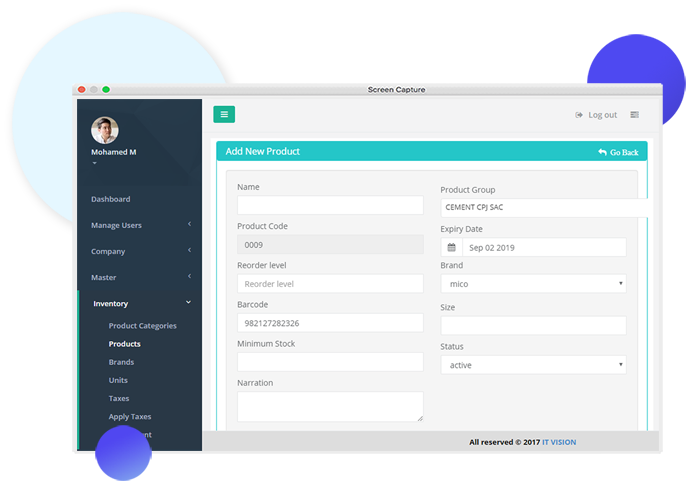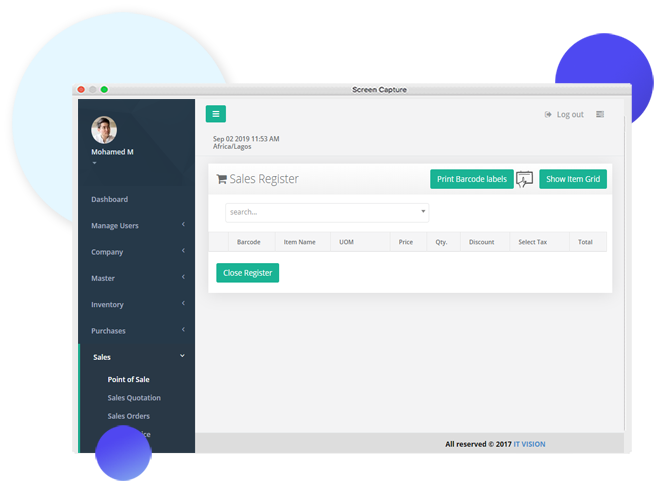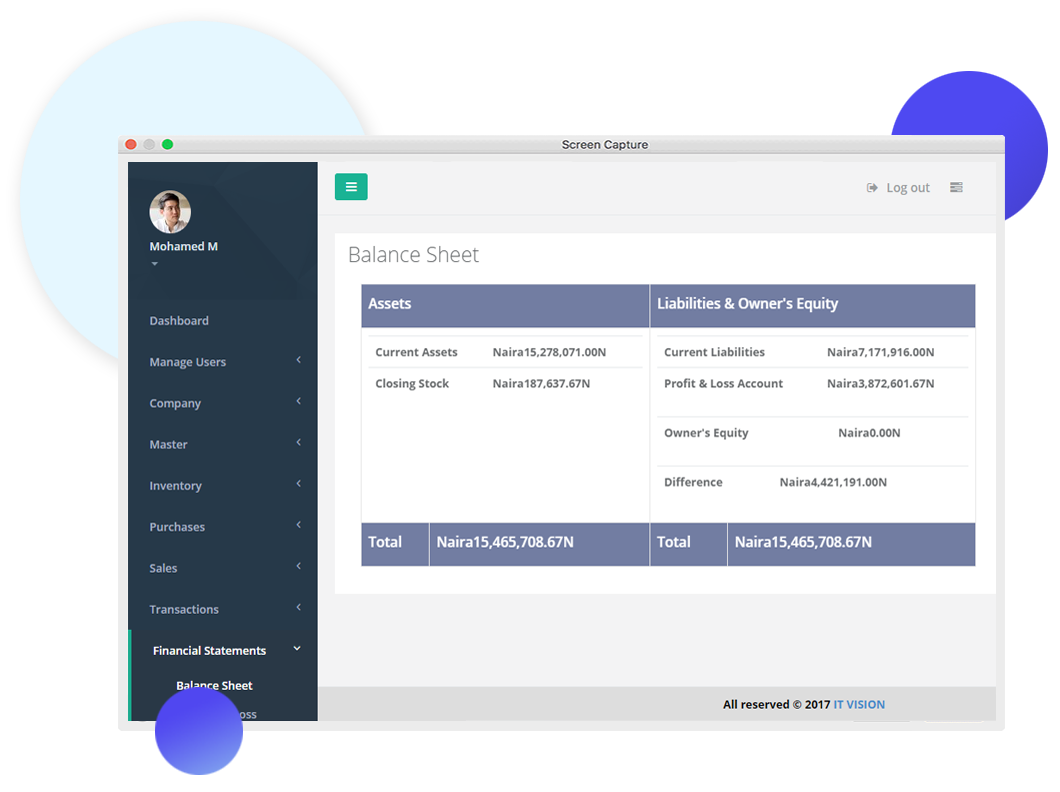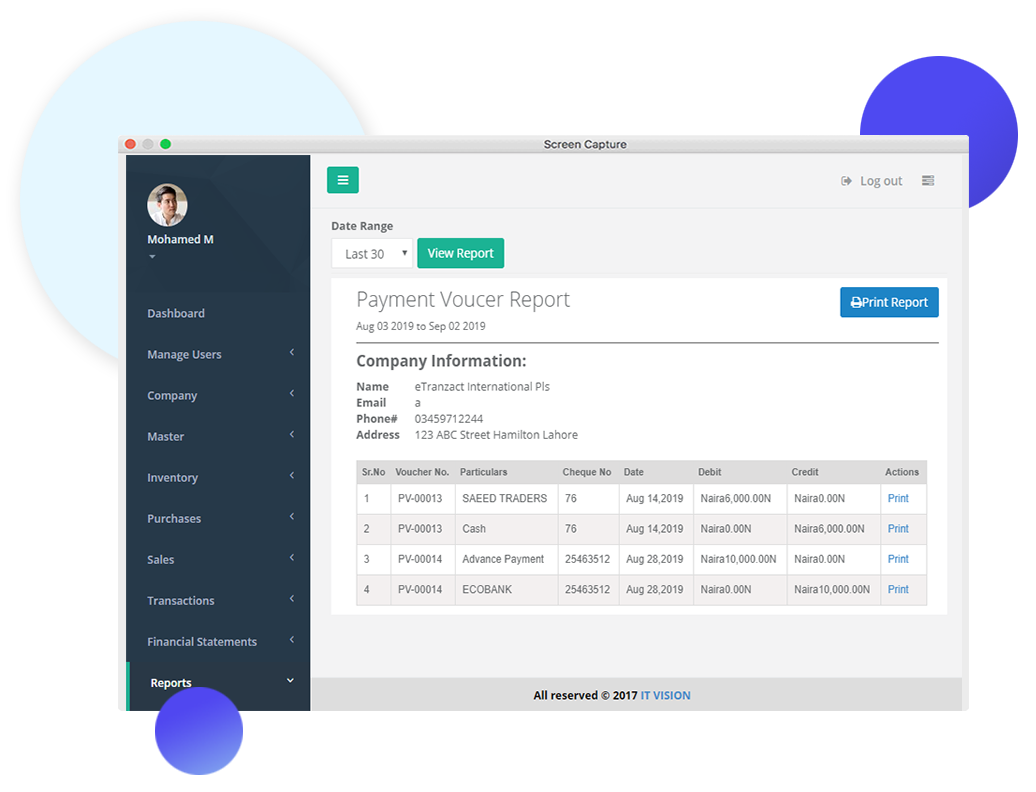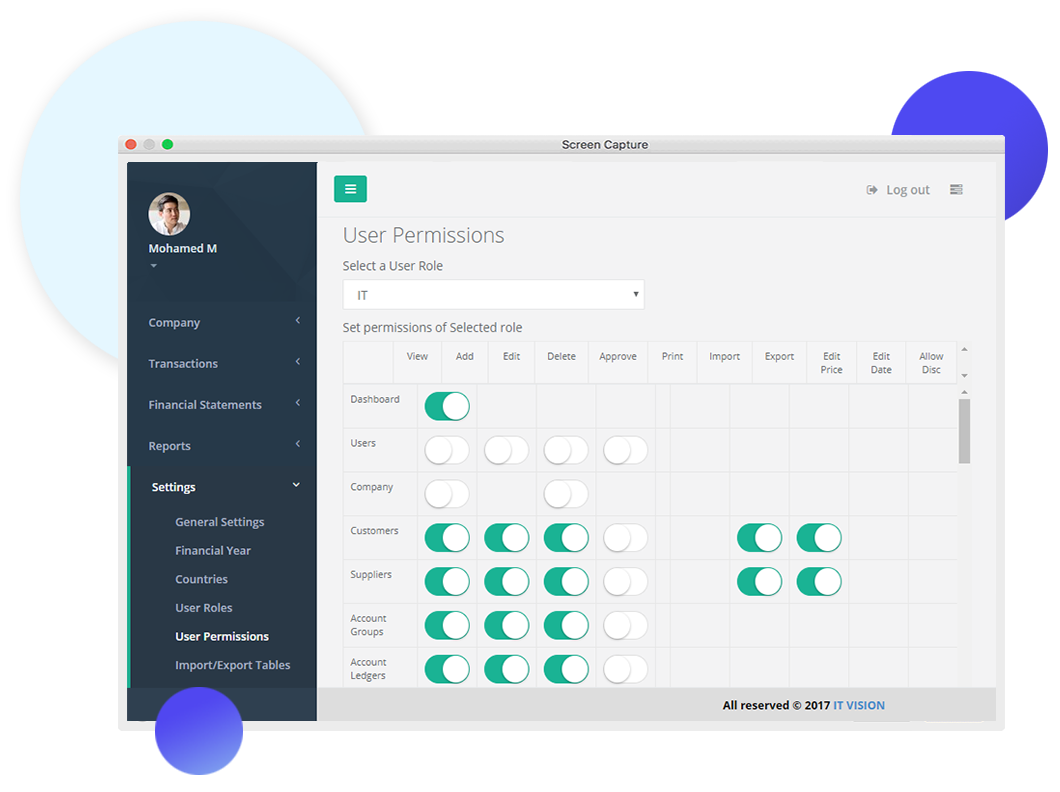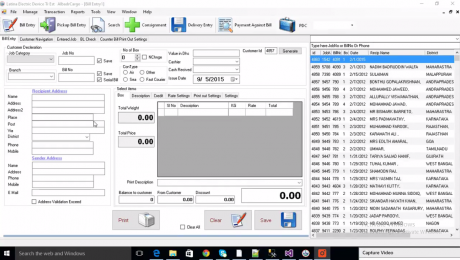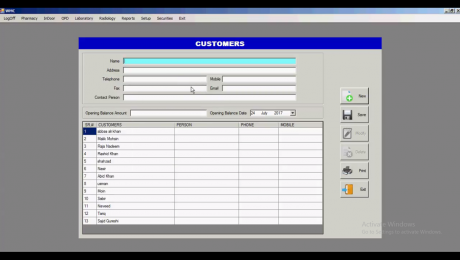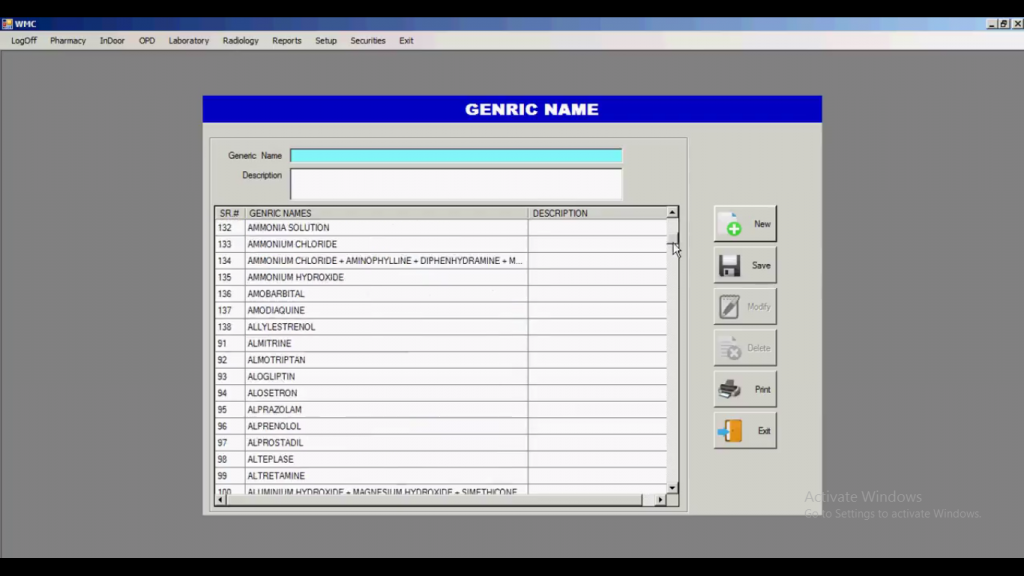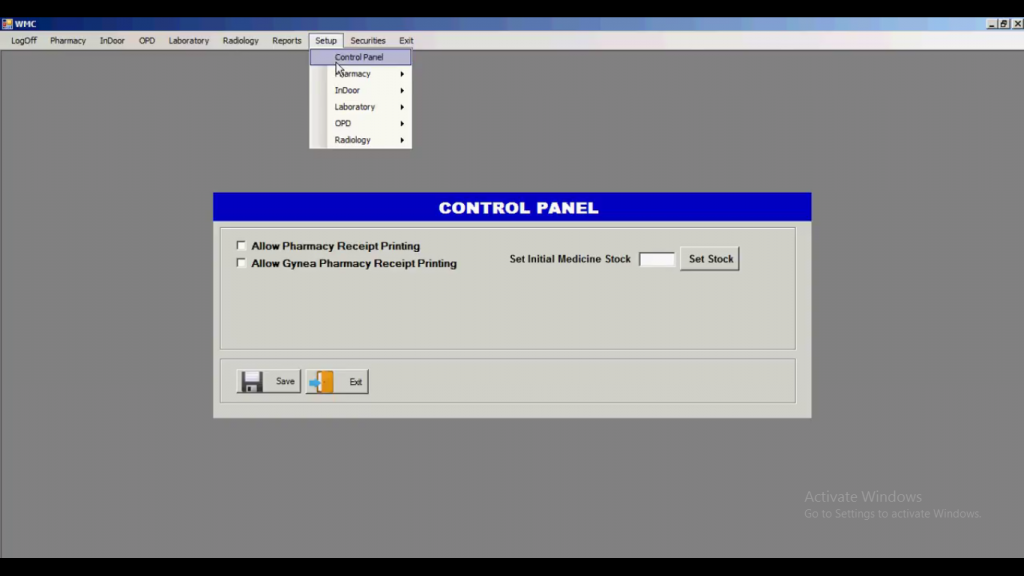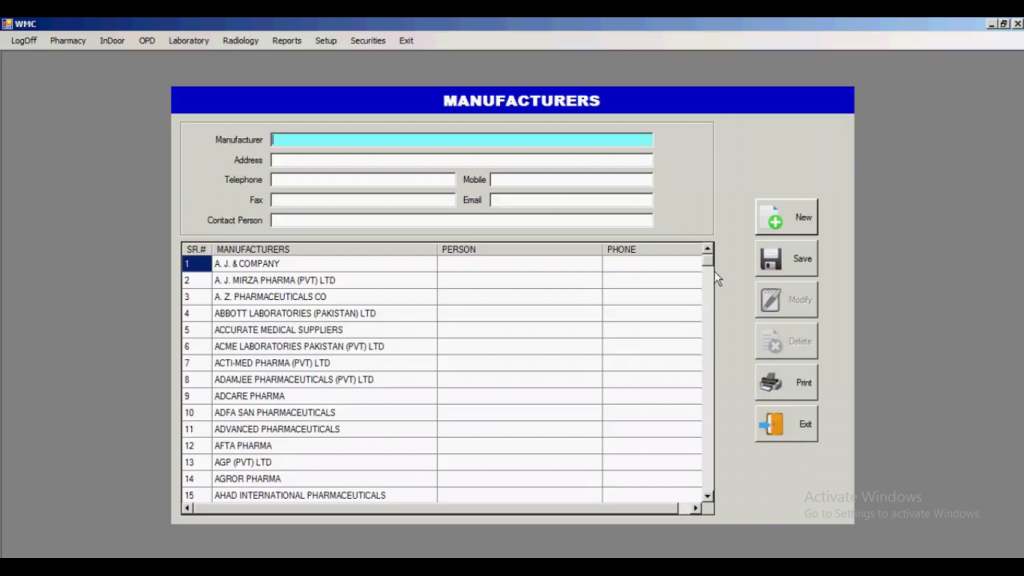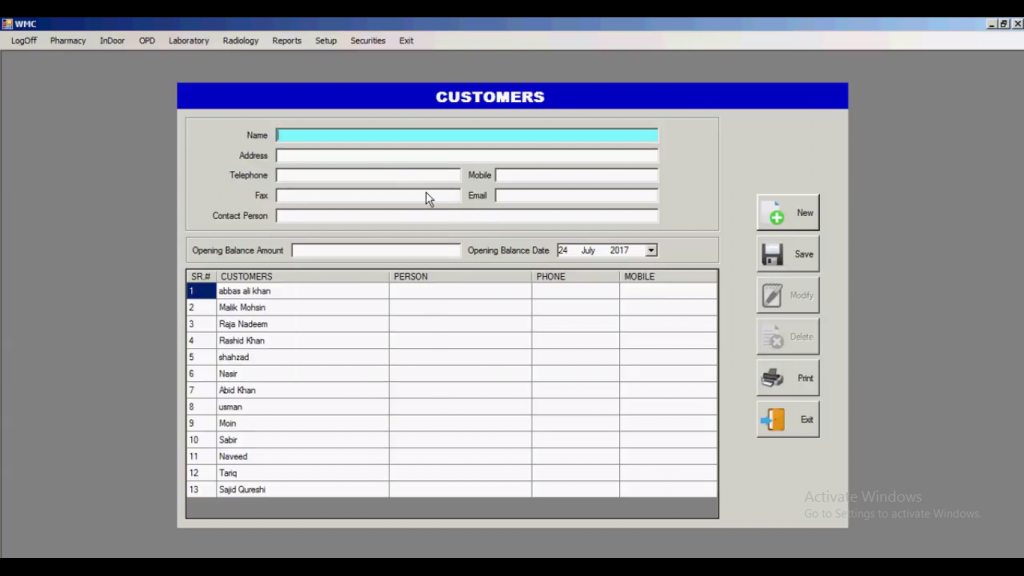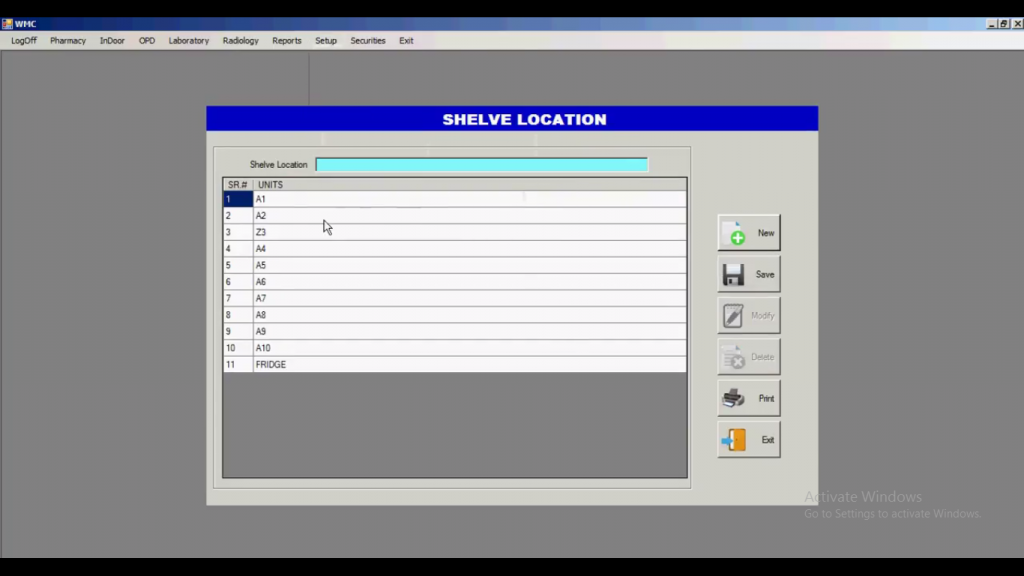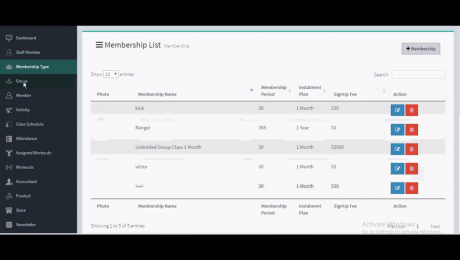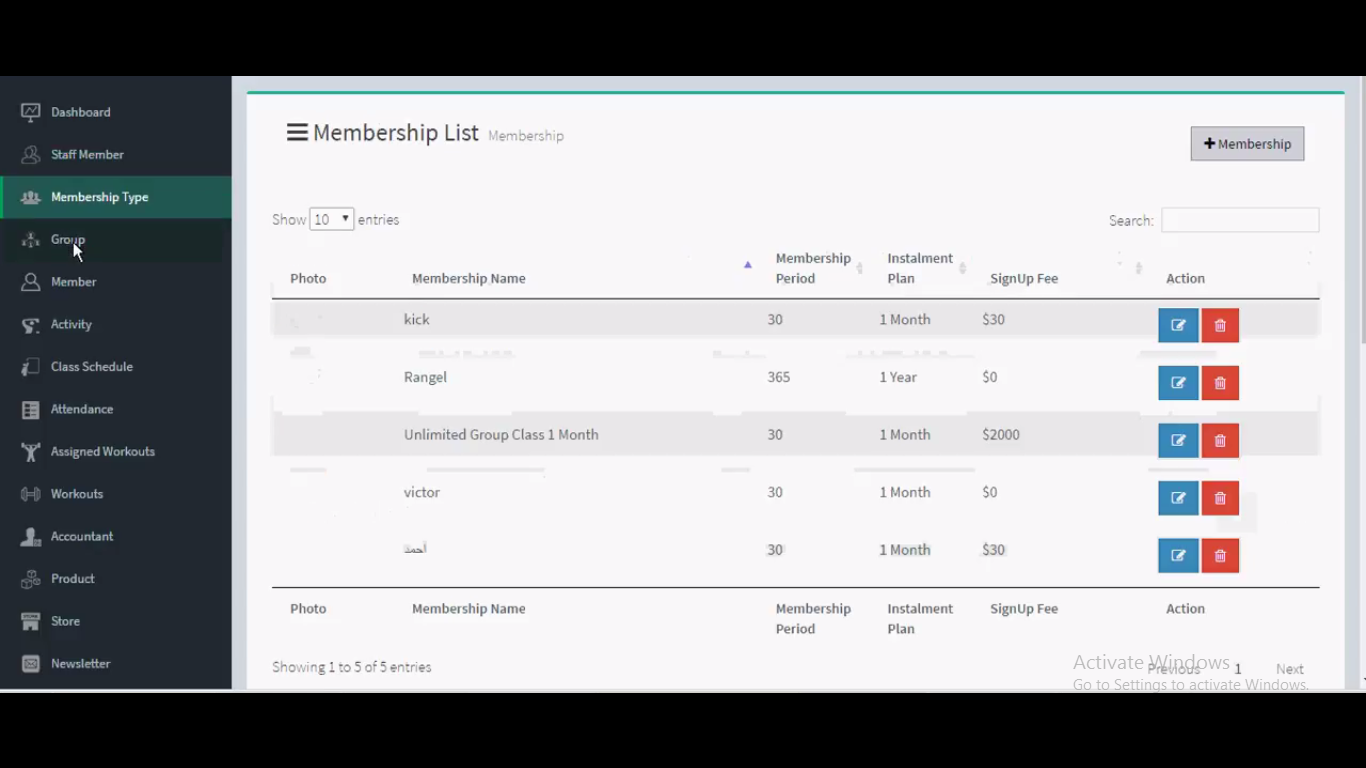ERP Cloud Based Accounting Software
Enterprise resource planning is the most complex and advance accounting software which is really expensive to develop and difficult to handle, ERP accounting software. is the most demanded software in digital community, to establish the best accounting business you’ve to buy custom ERP accounting software.
Everyone wants best features and functions in their custom made software, Here i’m going to discuss these features briefly and their working.
Modules of ERP Cloud Based Accounting Software:
Here is a brief list of modules of ERP accounting software..
Manage Users:
In manage users you can create infinite users or clients and you can manage existing users and their details like email address and phone, moreover you can print out this file as well as you can save this file in excel and PDF.
Company:
In company module you can save company details, like name, email address, phone no, physical address (street address), country name, currency name, pin code, website and much more.
You can also secure this software with an other sub module in company menu, you can set or change password on any time.
Master:
In master there are many features you’ll find like
Customers:
In customers you can manage all the customers, you can add, remove or find them, you can also find them easily because for easy search we have developed customer code, phone no and their details.
All the details of customer will be available in this module. Print out option is also available in this module.
Suppliers:
In suppliers module you can manage all your suppliers with a single click, you can find, add or remove them. Suppliers are really very important part in business and their details should be saved so this module can help to save their details.
Account Groups:
In account groups you can manage investments, income, profit and expenses easily in the form of account groups, you can print out their report any time to save them physically as well as virtually.
Product and Services:
In product and services modules of ERP software you can add infinite product and services with price and description.
In this module there is an other category of various types of taxes, brands and units, that depends upon your business what you want to add or remove.
Purchases:
In purchases you can manage all the existing purchases you can find or remove them, you can check discount given to the customers, orders and their returns. It helps you a lot in accounting, it helps to inhibit you from loss.
Sales:
In this module of Accounting software you can manage all the sales in your business.
Transactions:
In this module you can manage all the transactions related to your business.
Financial Statements:
In this module you can find the profit and loss, balance sheet and chart of account, this module is complex and best to manage all of your balance in a proper manner, it is very tough to get loss in business but with this ERP you and your business can be prevented from loss.
Reports:
In reports you can manage, add or remove any report related to your business, reports are very important because it can tell you the ranking of your business day by day, daily routine report is very important for any business so in this ERP reports is the advanced module to help you in entire life.
Preview of ERP Cloud Based Accounting Software:
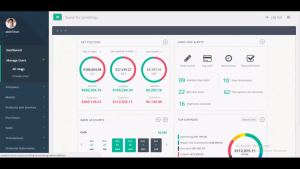
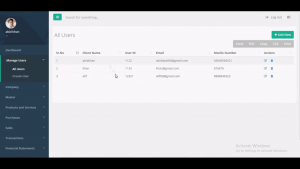
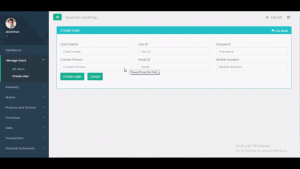
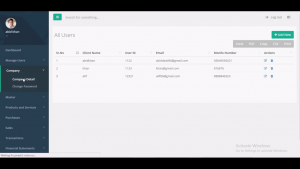
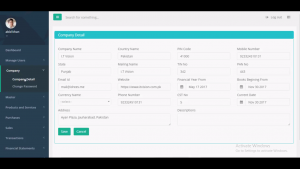
Demonstration Video of ERP Cloud Based Accounting Software:
Buy ERP Accounting Software
Read also: Buy Hosting and Domain / Buy Branded or Bulk SMS
- Published in Uncategorized
Cargo Management System
Cargo management system is the system through which you manage the shipping process with best desktop software. Cargo management system is the most complex and advanced management system as compared to others like School management system, laboratory or hospital management system. Only because it has a lot of paper work which you have to manage a lot carefully. In abroad to maintain the quality of cargo system they have graceful and well established digital software. Some people can’t afford that so in order to get that software we have developed best desktop cargo management system software in a very affordable price.
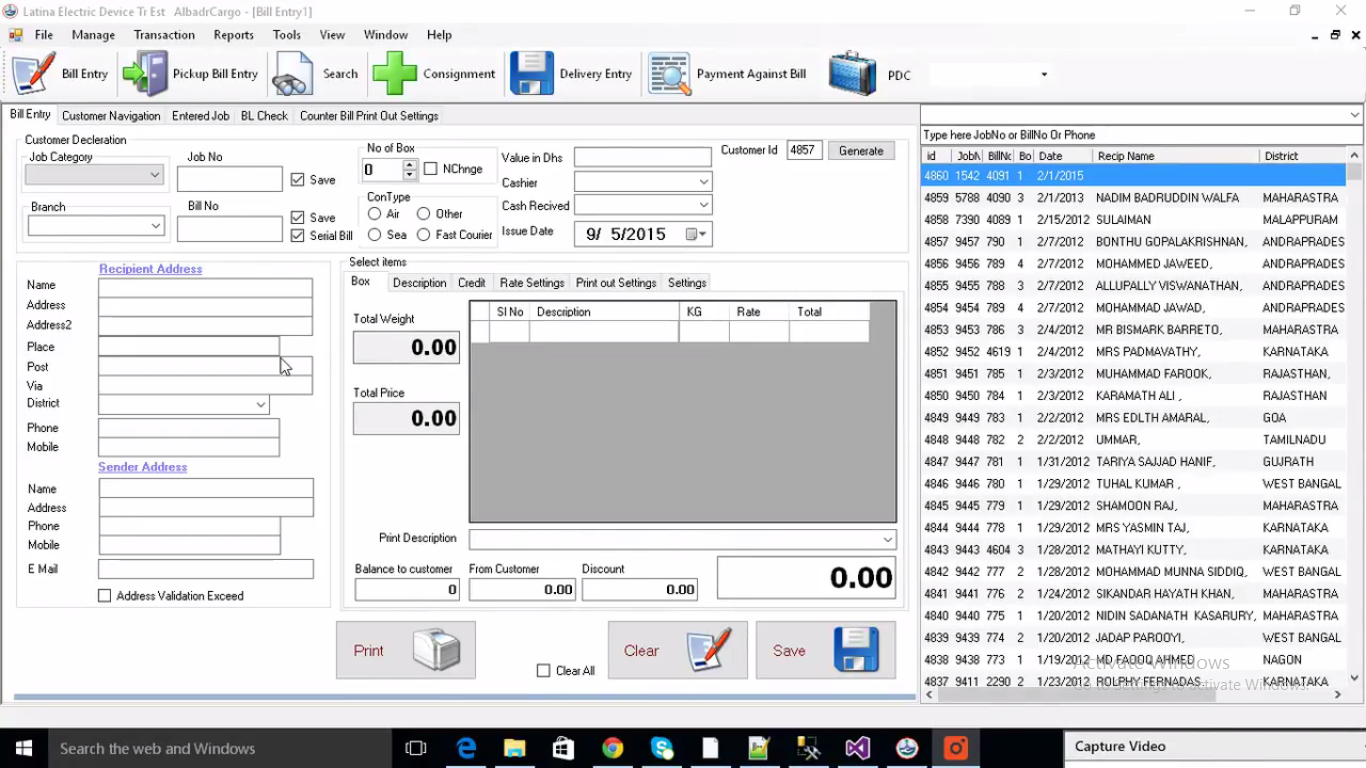
Features of Cargo Management System:
Bill Entry:
Bill entry is the module of cargo system, In which you can enter the job id, bill no, date, name, date physical and digital addresses like email address and phone etc.
Transactions:
Transactions is the mega module in which you can find
- Loans
- Delivery
- Consignments
- Payments receipt
- Complaints invoice
- Daily routine
- Customers phone number
- Sent consignments
- Courier duplicate.
In real you’ll find it very tough to manage with papers. but now you don’t have to worry because this software will help you a lot to handle your cargo system.
Reports:
In reports module you can search any individual report as well as ultimate report. Complaints note, branch wise and customer vise is present in reports module.
Demonstration Video: Cargo Management System
Buy Cargo Management System Software
Read also: Buy Branded SMS / Buy Hosting and Domain
- Published in Uncategorized
Hospital Management System
Hospital management system is the software, from which you can manage your hospital system.
Are you confused? yeah i know that you’re thinking that it is very difficult to handle a hospital with just a software but you’re in doubt, this software is a full pack of modules which have different features and function from which you can run hospital management system easily.
Modules of Hospital Management System:
Here are some modules and features of hospital management system.
Pharmacy:
Pharmacy is the module of hospital management system where you can add medicines, it is actually the database of your medicines you’ve in your store. you can manage the purchase order, purchase invoice, purchase return, sale invoice, sale return, payments from accounts and much more.
Indoor:
Indoor is the module in which you can create your database about the patient admission, patient details, panel approval, patient billing, patient discharge bill and much more.
OPD (Out Patient Department):
Out patient department in which patients are provided the medical consultations and other allied services. OPD contains OPD receipt, cancel receipt, refund receipt, patient vitals, patient prescription, consultant timings, consultant appointments, OPD payment to consultant, OPD shift closing.
Laboratory:
In laboratory modules of hospital management system, it contains lab receipt, lab refund, lab intimation, pending lab test. It involves all the functions of laboratory.
Radiology:
In radiology it contains all the things related to radiology like radiology receipt, X-Rays reporting, Ultra sound reporting, CT Scan reporting. The best module of the hospital management system is radiology and you’ll never find such module in any paid software.
Reports:
We have actually added reports and receipt in every module but it is very important to save the database of reports from which we can get any report on any time whether it is OPD, pharmacy, laboratory or any other report. According to law we have to save all the database of our patients that’s why this module is awesome.
Setups:
Setups is the most advanced module of our hospital management system because it is very complex and best, it has great functions and you’ll find it astonishing too. it consists control panel from which you can print the receipt,
you can also find, add or remove the medicine suppliers here, you can also find the companies and their physical and digital address details which are actually the manufacturers of that medicines you’ve added in your hospital management system.
In Setups module you can find, add or remove the customers and their details which you’ve added in your hospital management system
The most advanced feature in our hospital management software is shelves locations from which you can find any medicine easily without wandering here and there because you can easily find their locations.
Demonstration Video: Hospital Management System
Buy Hospital Management System
Read also: Buy Web Hosting and Domain / Get Branded or Bulk SMS
- Published in Uncategorized
Gym Management System
Gym management system is the system software from which a gym manager or supervisor can manage gym system online, it’s a web based management system software. It contains a lot of modules which are enough to handle a Gym club. Here are some modules of Gym management system.
Modules of Gym Management System:
- Staff Members: Staff members is the module in gym management system where you can add staff members according to their position in your gym club, For example if you’ve 5 trainers and 2 are moderators, so you can sort out their details and names according to their positions.
- Membership Type: As you know already every member is not learner of same type, every member has it’s own type some are VIP from army or cops, some of them are students, some of them are casual learner.
- Groups: Groups is the module where you can add groups for enlisting different members in them so they can share all the dynamic links and information in the groups.
- Members: Members is the module in gym management system where you can add infinite gym members as you want or like. This module is actually the database of gym members you have/had in your gym. According to security issues in future you’ve to save database of gym members.
- Activity: Activity is the module which contains all the activities done by the system operator or manager which manages the gym management system, all the history about the gym management system is available in this module.
- Class Schedule: Class schedule is the module in which all the class timing can be managed easily, this software also helps you to manage class schedule online. The gym management system software you can manage class timings in this module.
- Attendance: Attendance is the module in which you can add all the attendance database through this feature. the reason is paper work is difficult to handle, but this software helps you to add the attendance of members time to time to maintain the quality of your gym club.
- Assigned Workouts: Gym management system software is actually so advanced only because of this module because you can add the assigned workouts, for example some members are in your gym club for army training so they’ve specific workouts so you can manage assigned workouts of different members.
- Workouts: Here you can add workouts through this module, infinite workouts can be managed here according to sequence from newbie to expert or VIP membership.
- Accountant: This module contains accountant list where you can add all the accountants, their names, with email address and phone no. it can help you to save you revenue from fraud and scam.
- Product: In this gym management system software there are two different modules for selling products one is the product and second is store, in product you can only add product like steroids and fat reducing products.
- Store: In store module you can sell products from here users, customers, clients or members can sell the products online, this is the store of you gym club.
- Newsletter: Newsletters is the module in which you can add newsletters, the announcements and warnings can be shared with the gym members from this feature.
Demonstration Video: Gym Management System
Download Gym Management System
- Published in Uncategorized