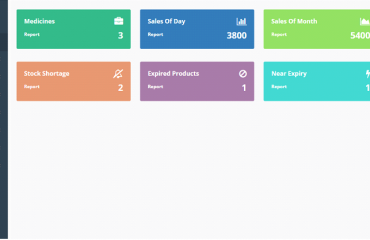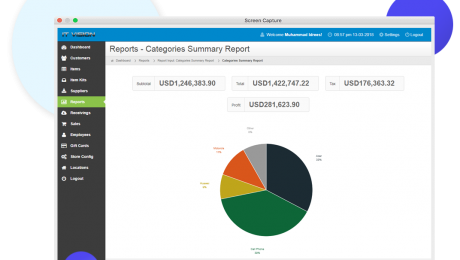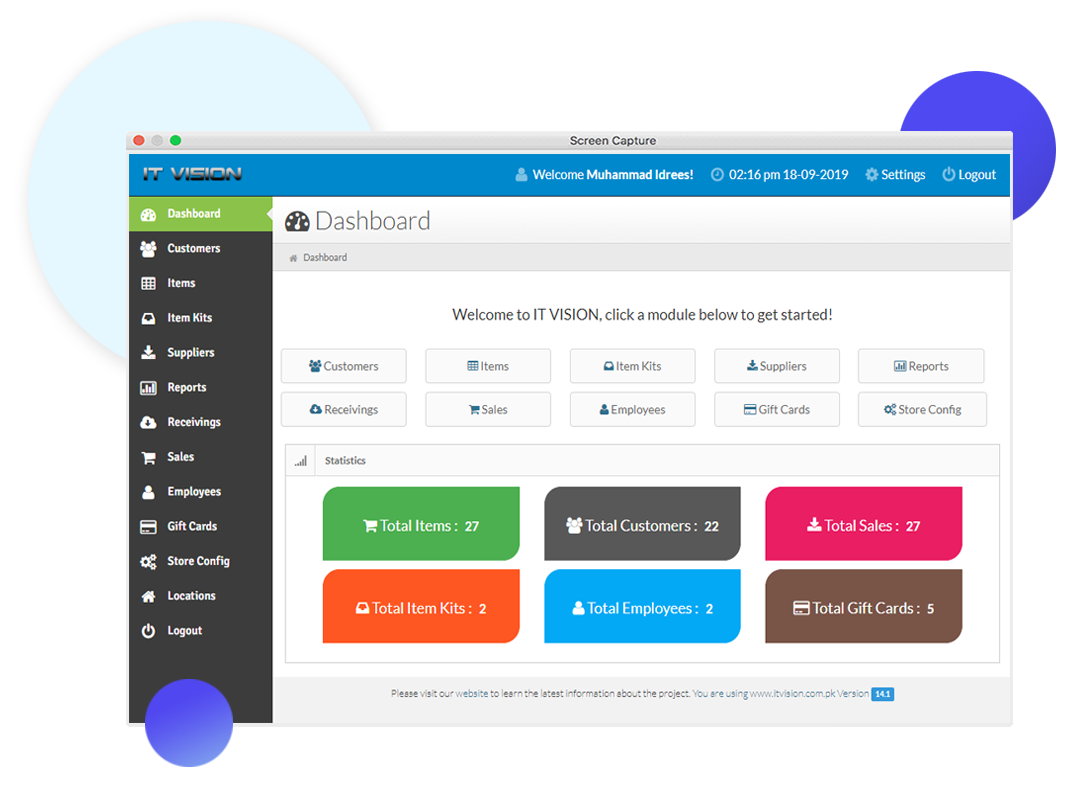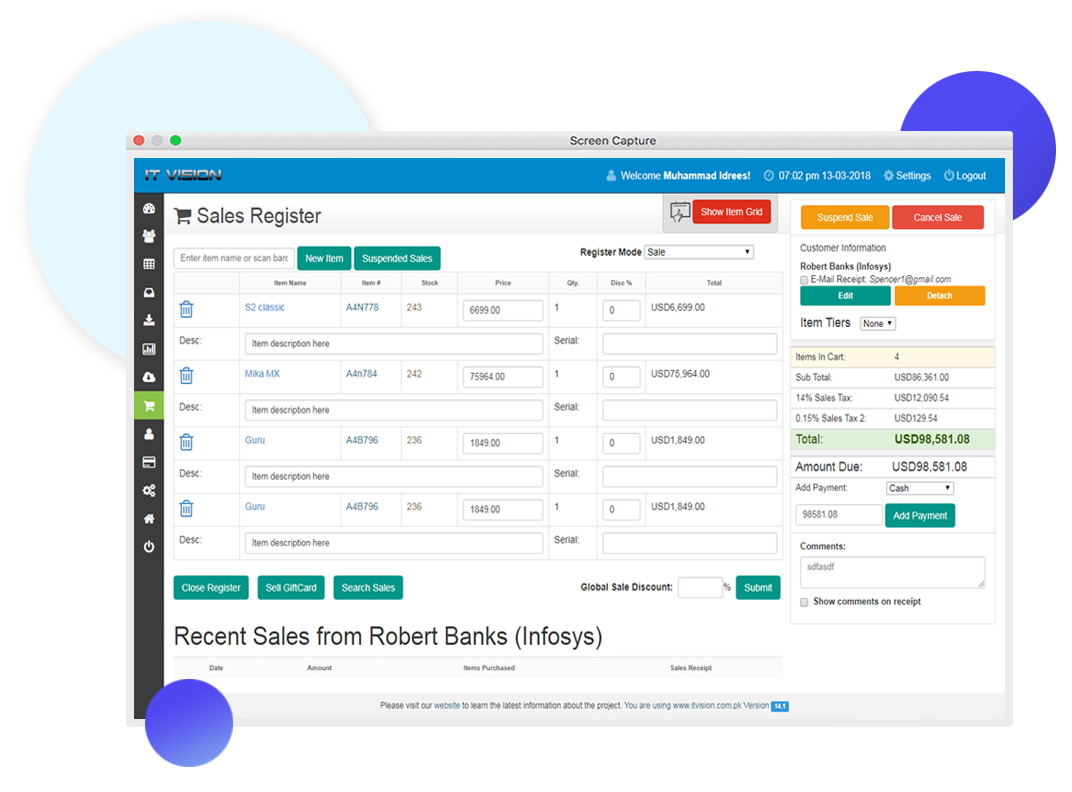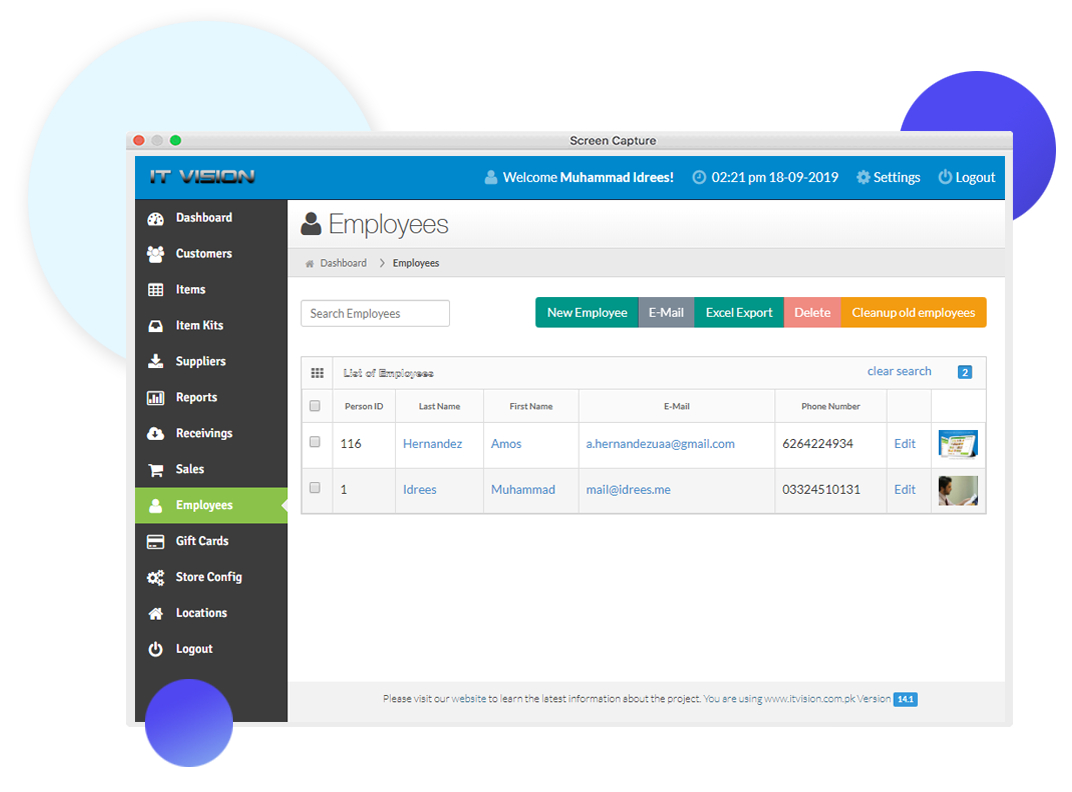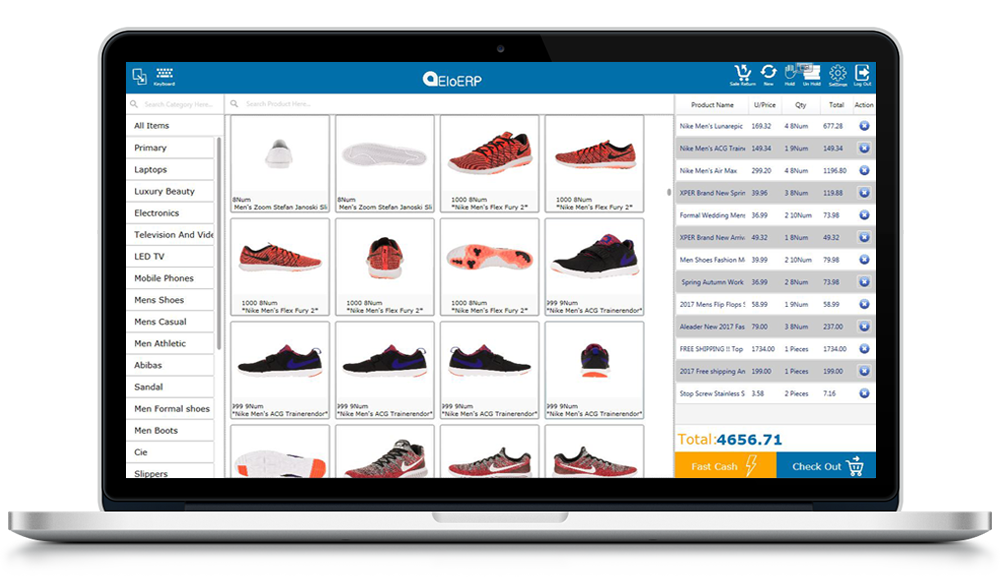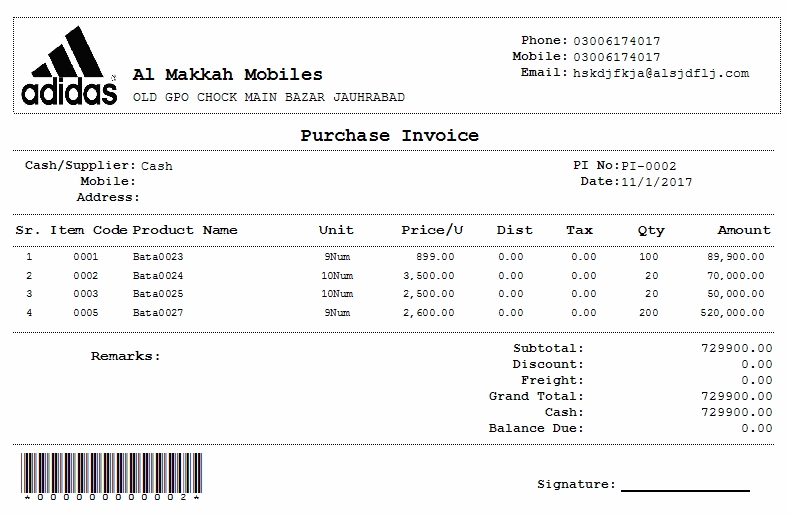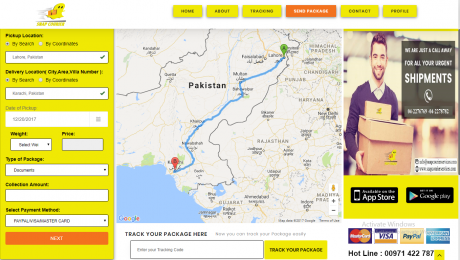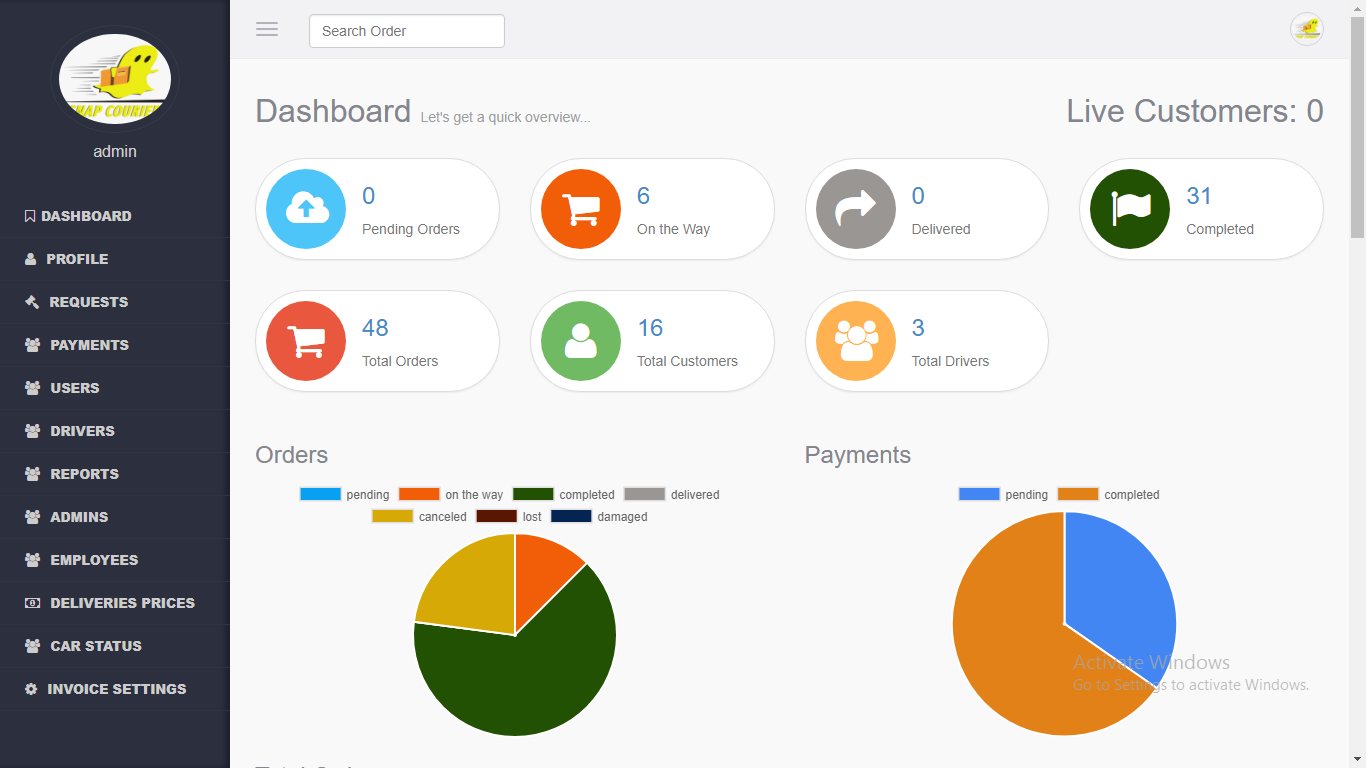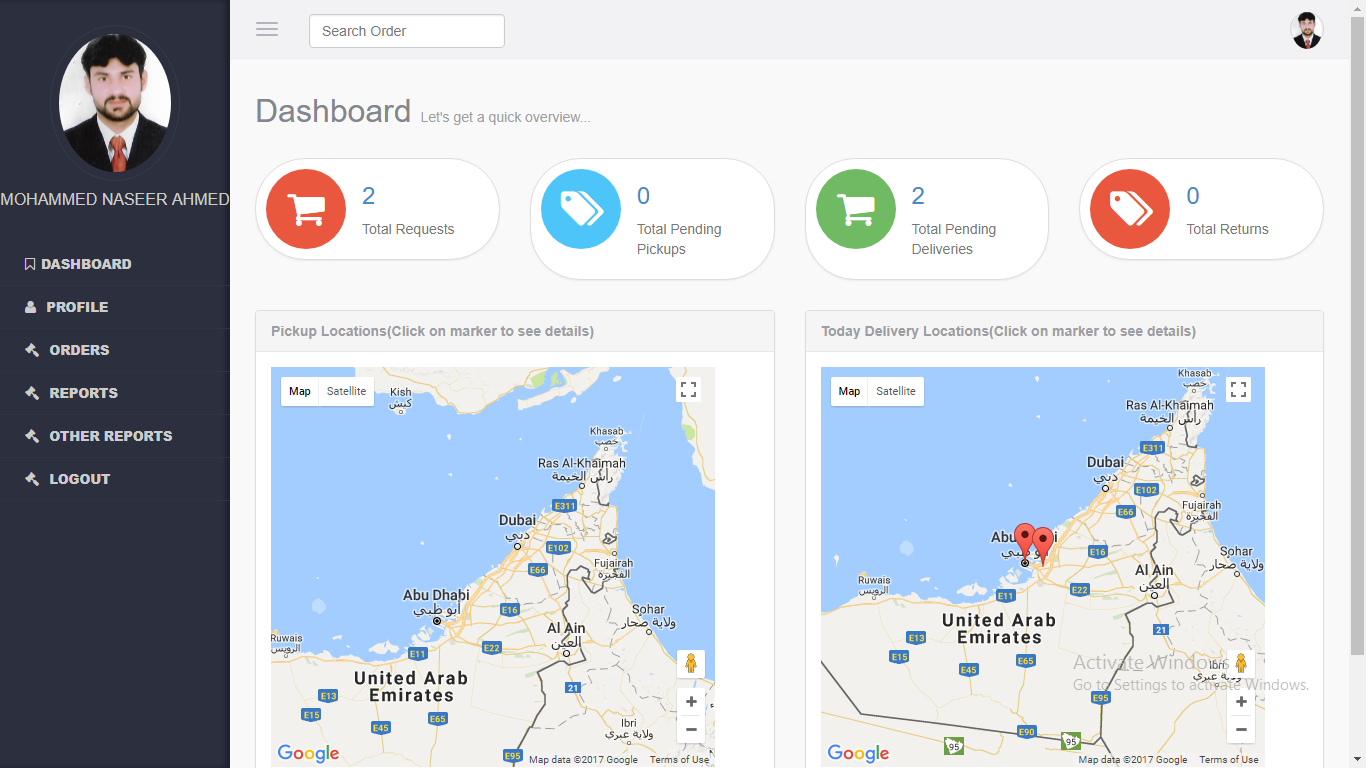All in One Point of Sale – Available with Source Code
Modules of Point of Sale Software
We know the basic need of every client is the availability of all modules in one point of sale software, As per the expectations of clients or customers we’ve developed multiple functional POS system, You’ll get all the necessary functions in this point of sale software.
There are many features in our point of sale you have never seen before. If you want all the features pack in one software then our point of sale is the best choice for you.
Here are some modules of our point of sale software;
- Point of Sale
- Point of Sale (POS)
- Sale Invoice
- Sale Return
- Sale Transfer
- Suspend Sale
- Discounts
- Sell Gift Cards
- Inventory Managmenet
- Product Management
- Product Creation
- Product Category
- Excel Import Products
- Excel Export Products
- Print Bar-code
- Bulk Edit Product
- Reorder Level
- Promotions and discount
- Gift Cards
- Promotions
- Discounts
- Export Gift Cards
- Employee Management
- Employee Data Management
- Employee Excel Import
- Employee Excel Export
- Employee Email
- Employee Detailed Reports
- Supplier Management
- Supplier Data Management
- Supplier Excel Import
- Supplier Excel Export
- Supplier Email
- Supplier Detailed Reports
- Customers Management
- Customers Data Management
- Customers Excel Import
- Customers Excel Export
- Customers Email
- Customer Detailed Reports
- Purchase Receiving
- Purchase Invoice
- Purchase Return
- Purchase Transfer

- Reports Categories
- Custom Report
- Customers
- Deleted Sales
- Discounts
- Employees
- Giftcards
- Inventory Reports
- Item Kits
- Items
- Payments
- Profit and Loss
- Receivings
- Sales
- Store Accounts
- Suppliers
- Taxes
- Other Top Features
- Tax Management & VAT
- Multi Locations
- Multi Language
- Multiple Payment Gateways
- Company Setup
- Database Backup
- Optimize Database
Point of Sale: Point of sale is the software through which you can manage your product sale, inventory and retail industry. Basically you know the importance of point of sale, now a days it’s very difficult to manage a super store or mini store without point of sale.
Point of sale system software fulfills all the basic business needs of a Shop of any kind. Point of sale includes features through which you can add, view or edit products. It includes all the stock entry, products, balance sheet, profit and loss, purchase, payment voucher, and sales.
Our point of sale contains all the aspects for which you are wandering here and there. It fulfills all your expectations and demands.
There many features in our point of sale you have never seen before. If you want all the features pack in one software then our point of sale is the best choice for you.
Sales: Sales is the mega module that deals with the sale of products including sale invoices, sale returns, sale transfer, suspending sale, discounts and sell gift cards. As you already know the basic purpose of point of sale is to deal with sales.
Sale Return: Sale invoice is the sub module in which you’ll get the invoice of the sale of item of product in which you’ll see the detailed sale report including items in cart, subtotal, sales tax, total, the amount due, payment method and comments on the receipt about anything.Sale return is the sub module that deals with the sale return of the purchased item. You can manage your return policy in your comments are in privacy policy section.basically, there are some reason behind this condition;Excess quantity shipped, Excess quantity ordered, Defective goods, Goods shipped too late, Product specifications are incorrect and Wrong items shipped.
Sale invoice: A sales invoice in financial accounting is a tool that a company uses to communicate to clients about the sums that are due in exchange for goods that have been sold
Suspend Sale: This option is reserved for sales that day. If a customer is checking out and they forget something, or have to run to their car, or step out of line, you can suspend the sale in the background and then reopen it later.
Discounts: In finance, discount refers to a situation when a bond is trading for lower than its par or face value.
Sell Gift Cards: Sell your gift cards online. List the gift card instantly and get your money directly in your bank account once the gift card is sold.
Inventory Management: Inventory management is the management of inventory and stock. As an element of supply chain management, inventory management includes aspects such as controlling and overseeing ordering inventory, storage of inventory, and controlling the amount of product for sale.
Product Management: In product management you can manage your items or products with infinite features. You can add, remove or edit products.
Product Creation: You can create unlimited products or item with their full details.
Product Category: You can add multiple categories for multiple products.
Promotions and Discount: Discounts and Promotions is a mechanism that allows to adjust prices based on different rules. A discount can be a fixed discount, percentage discount, free product or free shipping. Discounts can be applied to the cart or individual line items. It includes Gift Cards, Promotions, Discounts and Export Gift Cards.
Employee Management: you can create a functional, efficient workplace by capitalizing on the strengths of your employees and motivating them to accomplish the team’s goals. Employees will be involved, motivated, successful, and loyal. It includes Employee Data Management, Employee Excel Import, Employee Excel Export, Employee Email and Employee Detailed Reports.
Supplier Management: Supplier management is key for an effective supply chain that is properly optimised and accountable, find out how Achilles can help you manage your supply chain. It includes Supplier Data Management, Supplier Excel Import, Supplier Excel Export, Supplier Email and Supplier Detailed Reports
Customers Management: Customer management is a term that refers to practices, strategies and technologies that companies use to manage and analyze customer interactions and data throughout the customer life cycle, with the goal of improving customer service relationships and assisting in customer retention and driving. It includes Customers Data Management, Customers’ Excel Import, Customers’ Excel Export, Customers’ Email and Customer Detailed Reports.
Purchase Receiving: Receiving Purchase Order Items. To take advantage of the purchasing authorizations established during the requisition and purchasing process, goods and services received need to be referenced against a purchase order. It includes Purchase Invoice, Purchase Return and Purchase Transfer
Reports: Reports track the value of products moving between you and your customers as you make sale sand process returns. A sale is made when a customer places an order.
The reports include every line item and shipping charge (if applicable) in order as a separate sale item. It includes Categories, Custom Report, Customers, Deleted Sales, Discounts, Employees, Gift cards, Inventory Reports, Item Kits, Items, Payments, Profit and Loss, Receiving, Sales, Store Accounts, Suppliers and Taxes.
Other Features include Tax Management & VAT, Multi Locations, Multi Language, Multiple Payment Gateways, Company Setup, Database Backup and Optimize Database
Free Demo: Point of Sale Software
User: admin
Password: password
- Published in Uncategorized
Enterprise Resource Planning and Point of Sale Software – EloERP
ITVISION.COM.PK is one of the fastest growing Software Companies. ITVISION aims to provide ease and automation in every business area. You can tell us about your project with your demands and we are ready for 24/7 to serve you. You can make a great business relation with ITVISION.
Recently ITVISION TEAM developed ERP and Point Of Sale which is full functional and capable to handle all the industries. Our ERP is known as EloERP
What is EloERP
EloERP is desktop based Enterprise Resource Planning solution, with advance set of modules for almost all business industries. EloERP is a first complete POS solution with actual financial accounting module. Now you can track business status from any perspective. EloERP extensive set of modules and professional reporting makes your life much easier.
EloERP has dual styled point of sale screens. There is one POS screen, which will provide you function of grid view. This screen specifically have been built for retails, distributions & wholesale businesses, manufacturing industries, and the businesses who have large number of products. Using this screen you can sell hundreds of items by few clicks. This Sale screen is fully keyboard friendly featured with short keys. You can either use barcode scanner or one click product selection by your keypad. Our main purpose is to automate your purchase and sale process as well as shorten your burden.
Features of EloERP
- EloERP Includes Full Shortkeys Configured UI
- EloERP Includes Everything on Key Punching
- EloERP Includes User Friendly UI
- EloERP Includes Invoice Printing
- EloERP Includes Receipt Printing
- EloERP Includes User Friendly UI
- EloERP Includes Full Short keys Configured UI
- EloERP Includes Hold Order
- EloERP Includes Un-Hold Order
- EloERP Includes Sale Return
- EloERP Includes Receipt Re-Printing
- EloERP Includes Touch Screen
- EloERP Includes Barcode Enabled
- EloERP Includes Fast Cash
- EloERP Includes Checkout
- EloERP Includes Full Payment Button
- EloERP Includes Cash Return in Invoice
- EloERP Includes Receipt Printing
- EloERP Includes Select Pricing Setup
- EloERP Includes Groups/ Brands Filter
- EloERP Includes Split Bill
- EloERP Includes Exempt Taxes Option
- EloERP Includes Exempt Discount Option
- EloERP Includes On Screen Keyboard
- EloERP Includes Multiple Unit of Measurements
- EloERP Includes Multiple Pricing Setups for each Product
- EloERP Includes Custom Unit of Measurement
- EloERP Includes Custom Fields
- EloERP Includes Multiple Brands Management
- EloERP Includes Multiple Groups Management
- EloERP Includes Extensive Inventory & Stock Reporting
- EloERP Includes Batch Management
- EloERP Includes Expiry Dates
- EloERP Includes Shortage Stock Management
- EloERP Includes Multiple Product Images
- EloERP Includes Godown Management
- EloERP Includes Rack Management
- EloERP Includes Extensive Reporting
- EloERP Includes Stock Expiry Notifications
- EloERP Includes Stock Shortage Notifications
How EloERP Enterprise Resource Planning is Helpful For You
Our powerful and desktop based inventory management module keeps you notified about every single minute outcome. Inventory management module let you manage stock in multiple units and within multiple levels. Our impressive pricing setup tool will let you define one product in different UOM and different pricing per unit. Which means you can sell one item in multiple prices. Sell one item as retail in 1 price, and in wholesale in second price. ERP will keep eye on every single stock item, and will provide you extensive set of reporting.
EloERP Includes Advance Purchase Process
Features of Advance Purchase Process
- EloERP Includes Purchase Pricing Setup
- EloERP Includes Material Receipt
- EloERP Includes Purchase Quotation
- EloERP Includes Supplier Management
- EloERP Includes Extensive Reporting
- EloERP Includes Purchase Order
- EloERP Includes Purchase Return
- EloERP Includes Purchase Invoice
- EloERP Includes Purchase Price Lists
EloERP is Capable to Handle All Industries Including;
- Retail Stores
- Garmets/ Clothes Stores
- Shoes Store
- Book Store
- Medical Store
- Electronics & Repair
- Mobile & Repair
- Food & Brevelages
- Beakers
- Bar
- Cofee Shop
- Ice Cream
- Restaurant
- Pharmacy
- Toys Store
- Pet Suppliers
- Furniture Stores
- Spare Parts
- Rental Store
- Grocery Store
- Distribution Setup
- WholeSale Setup
- Gift Store
- Paint Store
- Organic Store
- Sports Equipment
- Automobile Services and Repair
- Super Store
- Super Market
- Electrical Store
- Appliances Store
- Optical Store
- Ice Cream Parlour
- Dry Fruits Store
- Pizza Parlor
- Fabric Store
- Sweets Shop
- Agricultural Store
What is Point of Sale? How POS is Helpful For You
Point of sale system software fulfills all the basic business needs of a Shop of any kind. Point of sale includes features through which you can add, view or edit product. It includes all the stock entry, products, balance sheet, profit and loss, purchase, payment voucher and sales.
Our point of sale contains all the aspects for which you are wandering here and there. It fulfill all your expectations and demands.
There many features in our point of sale you have never seen before. If you want all the features pack in one software then our point of sale is the best choice for you.
Here is point of sale system software for specific industries;
List of Industries with Their Specific Point of Sale
- Vape Store Point of Sale Software.
- Restaurant Point of Sale Software.
- Shoes Store Point of Sale Software.
- Spare Parts Store Point of Sale Software.
- Sports Store Point of Sale Software.
- Super Store Point of Sale Software.
- Electronics and Appliances Store Point of Sale Software.
- Electrical Store Point of Sale Software.
- Fabric Store Point of Sale Software.
- Fitness and Supplements Store Point of Sale Software.
- Flowers Store Point of Sale Software.
- Furniture Store Point of Sale Software.
- Grocery Store Point of Sale Software.
- Hardware Store Point of Sale Software.
- Jewelry Store Point of Sale Software.
- Agricultural Store Point of Sale Software.
- Automobile Store Point of Sale Software.
- Beauty Hair Salon Point of Sale Software.
- Bike Store Point of Sale Software.
- Book and Stationary Store Point of Sale Software.
- Clothing and Garments Store Point of Sale Software.
- Computer Repair Store Point of Sale Software.
- Distribution and Wholesale Point of Sale Software.
- Dry Fruits Point of Sale Software.
Request for Free Demo
- Published in Uncategorized
CampusFlo Management System Software
Overview of CampusFlo Management System Software
CampusFlo management system is the desktop software of I.T Vision, specially developed to assist you in managing school, college and university. If you’re thinking that CampusFlo is the small project then you’re wrong because It is a vast product which contains infinite features and modules. If you’ve a large team in your university, college or school which is handling your paper work then you’re not growing or enhancing your business because campusFlo is the multi functional software through which you can manage your university easily.
CampusFlo is actually a university management system, college management system and school management system which contains unique features and you’ll not find anywhere else.
Now a days every system is running in digital form then why not your system? If you’re running an educational system then get campusFlo and enhance your system and enjoy with a lot of features.
I know there’re many features available in the educational management system but we’re providing you all unique features in a single software on affordable price.
Features of CampusFlo Management System Software
Let’s discuss about the features of CampusFlo;
Student Enrollment:
Student enrollment is the module of CampusFlo which should be basically available in school or college management system software but isn’t. CampusFlo is offering this module with unique design and it contains detail of all students which are currently enrolled in your school or university.
As you already know that all schools, colleges and universities must have details of their students or employes It’s a policy and we have to obey so for securiety purpose this module is important.
Online Admission Requests:
Online admission requests is the feature which is currently available in all foreign universities which are offering admission to abroad students. The panel where they get admission requests is the most important module and you’ll never get somewhere else, only CampusFlo is offering you in affordable price.
Through this module you will get online admission requests directly.
Acaedmic Management:
Acaedmic management is the module of CampusFlo in which you can add, remove or view the details of class, teacher and teacher mapping. As you already know specific class has specific teacher and there’re many things to manage in school, college or university management system but acaedmic management contains all the sub modules including class defination, class session, teacher mapping, section mapping, subject mapping, teacher assignment portal, academic awards management, award winning students and class wise assignment publish.
Financial Control and Fee Management:
Accountant login panel is also available in this module which is specially designed and created for accoutant of school and college. School financial control system can assists you to manage your financial system easily. Financial graphs can show your dues and payment related things in the type of graph or info graphics. Payroll is one of the most important features of Camplusflo. There are some other sub modules which deals with financial control and fee management including payment slip, generate student fee, fee collection, fee control, expense sheet, earning sheet, fee reports, dues control system and fee SMS.
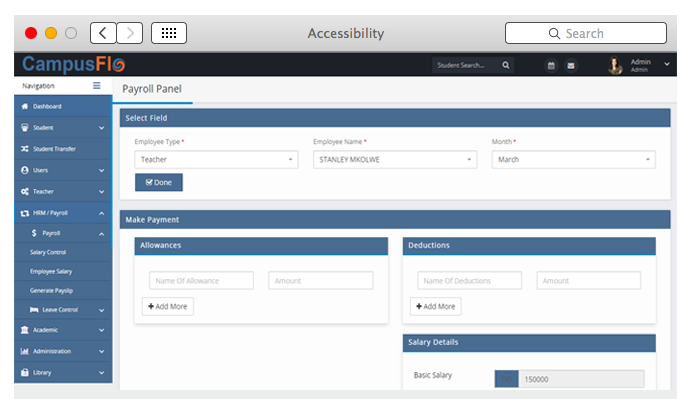
HRM and Payroll:
HRM (Human Resource Management) and payroll is the module which comprises all the sub modules of HRM and payroll including employees login profiles, employees payroll, staff leave control management, leave applications, employees designation, employees department, employees defination, employees generation, employees allowences, salary slip, employees deductions, employees attendance and employees SMS.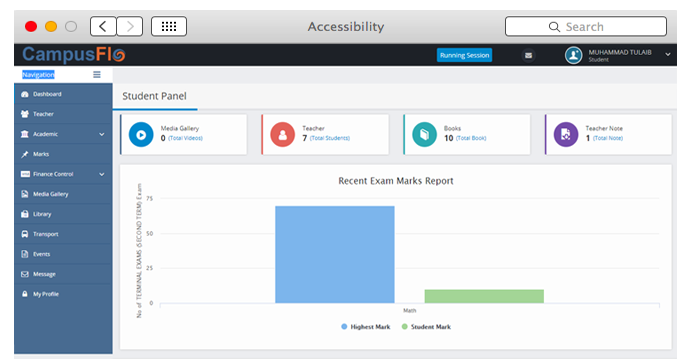
Students Portal:
Students portal composes of the features and facilities for students through which they can manage their classes, lectures and attendance. The announcement are also being announced in this portal, This module is only developed for student assistance. This module includes Interactive Dashboard, Class Time Table, Exam Time Table, Marks Destribution, Assignment Management, Teacher’s Notices & Massages, Awards & Gifts by School, View Exam Reports & Mark Sheets, Fee History, Fee Invoices, Online Fee Payments Through 4 Integrated Payment Gateways, Media Gallery, Library Book Issue Requests, Library Assigned Book Lists, Transport Route Panel, Upcoming Events Information and Massaging Panel.
Get CampusFlo Management System
- Published in Uncategorized
Courier Service Management System Software with Mobile Apps
Overview of Courier Management System Software With Mobile Apps
Courier service management system is the software which assists you in managing the courier services digitally. Our courier service management system software and mobile applications include all the functionalities and modules which are helpful for customers and service managers too. As you already know with the passage of time everything is converting into digital so in this modern age with physical business you’ve to create an online presence which will help you to work more in less time.
Our courier management system is actually a software, web application with mobile applications so that customer can order you quickly within seconds. The best thing you’ll find after using our courier service management system is that it will increase your work speed.
Let’s get to point for which we’re here. I.T Vision company is here to provide you the best multi functional courier service management system software and mobile applications. It has great mega modules and sub modules which are enough to handle your courier service.
Features of Courier Management System Application
Here are some modules of courier management system software and mobile applications:
- Administration Panel: The panel of the administration where the admin deals with all the features of the courier management system software including profile, requests, payments, users, drivers, reports, admins, employees, deliveries prices and car status.
- Profile: This is the dashboard of your profile where you can edit your password, username, email address, phone no, staff ID, car no plate and your profile picture.
- Requests: Here you’ll find the orders, cancelled, lost, damaged and completed orders. In short you can say that all the information of the orders is stored in this with their contact information.
- Payments: The payment module deals with the payments action. You can send anyone payment from here and you can also see the paid payments from here with their complete information.
- Users: All the users with their business type, email address, physical address are stored here with registered date.
- Drivers: Through driver module you can add drivers and you can also deals with the list of existing drivers of you courier management system.
- Reports: The reports section deals with all the reports including order reports, payments to customers, delivery reports and driver reports.
- Admins: You can also add unlimited admins from here it means you can assign your role to others from here.
- Employees: Here you can find all the employees of your courier management system with their contact information.
- Delivery Prices: The delivery prices are actually depend on the region so here you can add, edit or remove multiple prices with specific cities.
- Car Status: In car status module you can see or add the status of car on which the product will be transported from one place to another. Even their expenses, accidents, police reports, location, date and time and much more.
- Invoice Settings: Invoice panel only deals with invoice but you can also add weekly offers with advertising banner from here.
- Driver Panel: The panel of driver where all the functionalities and modules are present which are directly or indirectly can only created for drivers. He/She can open and use that driver panel.
- Profile: In profile section driver can edit his login details and he can also see his existing performance report of the orders he cleared. The performance report includes all the data or information about the delivering with location.
- Orders: In orders section he can see the pending pickups and pending deliveries which are in queue. This is one of the best module and it assists driver to memorise the orders which are pending.
- Reports: In reports section you will find the reports of the deliveries and pickups deliveries even the details of the logs of your panel.
- Other Reports: Other reports are optional reports which includes the accident and other expensis reports which are oftenly faced by drivers.
- User or Customer Panel: The customer or user panel who are using this courier service. This is the interface of the dashboard through which user or customer will setup an order.
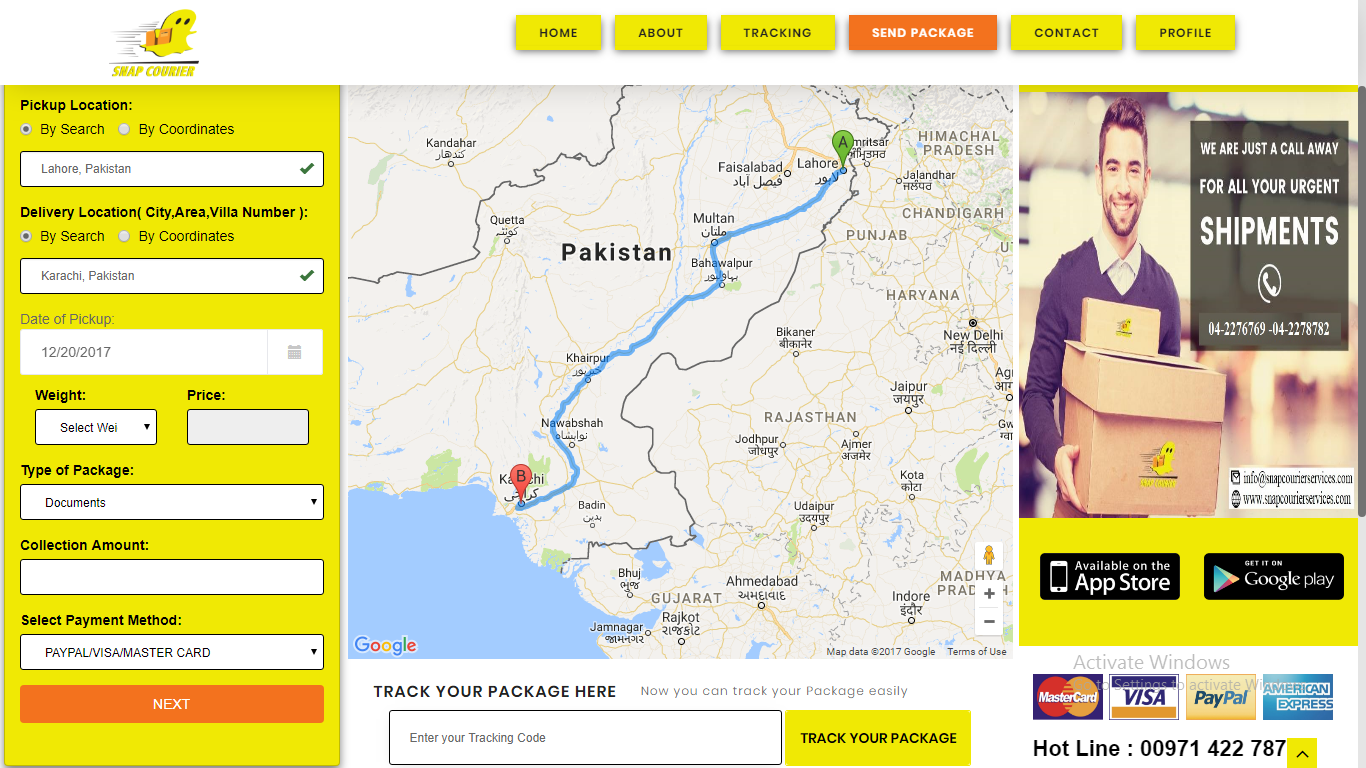
- Send a Package: You can send a package or your item from here by placing their location and you can also see the accurate location from pickup to delivery in the map at the middle of the Web APP. The tracking line will be shown after placing a quick order.
- Requests: In requests section you will find the request or the detail of orders you’ve placed. Requests are actually the tracking orders with their status.
- Invoices: The invoices is the section where you can find or view the invoices with their collected amount and delivery status.
- Payments: In payments you can only deal with the payments which are for specific customers with their existing history.
- Track Delivery: You can also track your delivery through delivery code and you can know about the product status through it.
- Suggestions/Complaints: It’s a fact customer satisfactions and suggestions are required in every service and field. So you can also place a suggestion and complaint from here.
- Published in Uncategorized